How the animation was created...
The Space Fly-Through:
To animate our journey through the solar system, we used Bryce for the main fly-through, 3ds max 7 for the animation of the Voyager
and the monolith, and copious amounts of cursing, fist shaking, and silent weeping to top it all off.
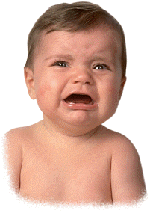
To create the fly-through of the solar system, we animated Bryce's camera along a trajectory created by inserting keyframes at
specific points in time and moving the camera to the desired point at that frame. Bryce's system then used its "tweening" mechanism
to generate all of the frames between the new keyframe and the previous one. In the image below, the blue line is the camera's trajectory
and the blue points on the line represent each keyframe.

When the keyframes are created, the generated paths are not always ideal. To help fix this, Bryce allows you to modify the tangents of each
keyframe. This helps generate a smoother transition from one keyframe to the next, but is somewhat cumbersome to work with. In the image below,
the green lines at each keyframe are the tangent lines for the corresponding keyframe.

After adding many keyframes and tweaking many tangents, the camera was finally animated in Bryce. But, that wasn't all we had to do in Bryce. To make
things a bit more lively, we decided to make each asteroid in the asteroid belt have a spin. This was fairly easy. We took each group of asteroids and
applied a large rotation to each axis of the group, and created a keyframe at the point in time where the camera passes the asteroids. This made each
asteroid spin constantly until they were out of the camera's view.
The last thing we had to animate in Bryce was the flyby of the astronaut in front of the camera. We wanted the astronaut to be out of view until he
flew right in front of the camera, so he started off "underground" to be hidden from the camera. When the camera approached Jupiter, the astronau
zoomed up from his hiding spot and then followed a trajectory in front of the camera. It was difficult to time the astronaut's flyby to co-incide with
the camera due to some limitations in Bryce, but we were mostly pleased with the results.

The Voyager, Monolith and Text Scrolls:
Because of a number of roadblocks we faced while trying to import 3ds max objects into Bryce, we decided to animate some things in 3ds max and
then combine the rendered videos together to make the final product. To begin, we focussed on the Voyager flyby. Animating this was fairly simple.
Just like in Bryce, we created keyframes to animate the Voyager. We placed it at the top right of the scene, created a keyframe, and then at the last
frame in the animation we placed it in the bottom left corner and created a keyframe. We also added a small rotation to the ship.

The monolith was animated in 3ds max in the same way the Voyager was, but instead of flying from one side to another, the monolith zoomed in from
the background, with a few dramatic pauses thrown in for effect.

Finally, the opening backstory text and the closing credits were animated in the same way as the monolith and the Voyager. A 3ds text
object was created with the corresponding text, and set to scroll in from the bottom of the screen towards the top, until all the text
was roughly centred on the screen.

|