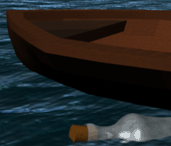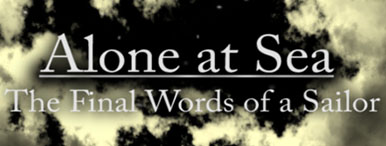

The way I went about starting my animation was reading and watching tens of hours of tutorials on how to do stuff I thought was interesting in Maya. To start off, I viewed and read about the basics and got to know the layout and how everything flowed together. Next I moved on to some basic modeling. My animation does not contain an abundance of many models. The first model you see is from the Sebsoft Entertainment introduction screen, which is a pod racer. The pod racer is straight from a tutorial admittedly, but I thought it was really cool and wanted to include it in my animation anyway. For my main scene there are two models, a boat and a bottle containing a letter. Initially, I wanted to incorporate a pirate ship into the scene that would use Maya’s nCloth feature on the sails, however realistically I do not think that any pirate ship that I would have attempted to create would look very good, so I chickened out and did a plain and ordinary boat.
Next I learned about the dynamics and fluids systems in Maya, which impressed me tremendously. Some very amazing effects can be achieved after enough practice with the software. From these techniques I created the clouds in my scene, and also the ocean in the scene. Creating the clouds took me the most time, but the effort really paid off, since they look stunning in my humble opinion. The ocean was trivial to create, however I wanted it to look more realistic then the default settings, so thanks to Maya’s rich set of settings, I was able to fine tune my ocean to look and behave the way I wanted it to. Maya also provides a facility were physical elements such as buoyancy can be calculated into models placed on water, so those features were included in the animation, although they are very subtle.
Besides the lengthy process of rendering the scene under production quality settings, a lot of time was spent in the editing process. Adobe Premiere was used as my main editing tool. I was unable to get the frame settings to the proper resolution to match my scene and thus a black bordering box is present in my animation. I blame Adobe Premier for greying out the resolution settings and frustrating me immensely. Editing was quite fun overall though, since I got to listen to snippets of my song library to find what I thought was the best song for the introduction and scene.