 The parts of the worksheet
The parts of the worksheet
 The parts of the worksheet
The parts of the worksheet
| Attribute information | |
|---|---|
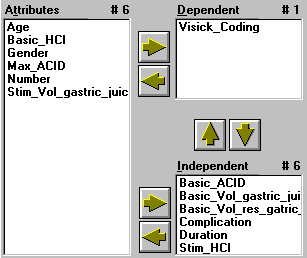
|
The attributes of the information system are distributed among the three windows on the left side of the worksheet. They can be selected by a left mouse click, and then moved from one to
another by clicking on the arrows. In the example to the left, there are altogether 13 attributes, of which 6 are independent and 1 is dependent.
Under these three windows there may be procedure specific information. |
|
Data information |
|
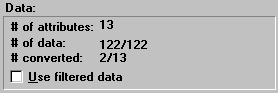
|
Beside the left menu part is the information about the current data set: In our example, there are 13 attributes and 122 data items. |
|
Status information |
|
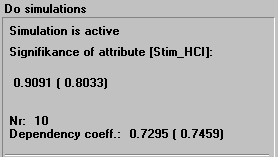
|
Below the data information you will find the status window in which information about the current procedure is displayed. In our example, the significance of attribute Stim_HCL is tested in a simulation process. |
|
Go |
|
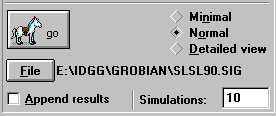
|
If you click on the `GO' button, the currently chosen procedure will execute. There are three options for the logging of data in the logfile, which in our example is called `slsl90.sig' in the directory `e:\idgg\grobian'. |
|
Leave and help |
|
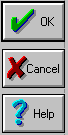
|
On the right hand side of the worksheet you will find the buttons
|
 Back to Grobian top view.
Back to Grobian top view.