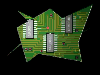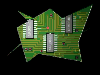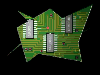
|
APCO 2P11 Lab 1
|
|
Objective
The objective of the following exercises is to become familiar with
the hardware installed in a typical personal computer. You will be
given several tasks which are design to allow you to investigate the
hardware installed. System software as well as third party programs
will be used to identify models and specifications about individual
components.
Start of Lab (20 min).
At the start of this lab you will be introduced to the operation and
general rules which must be followed. A computer will be assigned to
you during the first lab. This computer will be a P4 with Windows 7
installed. This computer will be yours and yours alone for the
duration of the course. At the end of each lab you will be
responsible for packing up you machine and placing it in storage
within the lab.
Exercise 1 (45 min)
- Complete Lab 1.1
in the APCO lab manual.
- Complete Lab 1.2.
- Part 6, enable hidden files and show contents of system
folder.
- Challenge Activity
- Belarc Advisor has been downloaded and is in a folder on
your machine, 2P01LabSW_2014 see "advisorinstaller".
Exercise 2 (40 min)
Exercise 3 (35 min)
OK, so your Windows installation is corrupt and you can't use those
fancy software tools with the nifty interface. Time to get down to
basics. An OS (Operating System) will not function if there is a
problem with its installation or some piece of hardware has gone
bad. Often a system will function enough to boot into a basic system
but not function well enough to boot into Window. Other reasons
could be that Windows has not yet been installed. Lets gather some
info on your machine using some back to basics techniques. Important
for you to realize that software tools (disks, CDs) are created in
advance on functioning systems, and used to help diagnose problem
systems or gather system information.
This Exercise should be completed in the space provided.
Boot the system using the Resource CD. The system should boot from
the CD before attempting to boot from the HD. To ensure that the
system boots from the CD enter the CMOS and set the boot sequence to
boot CD first. By default this should already be done, but check
anyway. If you are not sure where to go in the CMOS the TA will help
you.
The CD boots into ISO Linux which is used as a launch platform for
various diagnostic software. A menu should be displayed. Since we
wish to find something out about our system, choose the system menu.
There you will see an application called NSSI. Select this
application.
How the CD (UBD - Ultimate Boot Disk) works: As mentioned it is a
launch platform for diagnostic software. In the old days (sounds
dated) most diagnostic s/w was distributed and used from floppy
disks. Fast forward a few years...floppy disks are now almost
extinct, as many of the old diagnostic software applications were
floppy based and required a minimalistic system a new way to run
these useful tools needed to be found. When a diagnostic tool boots
an emulator runs simulating a floppy disk drive. This is reported as
Fd0 under Linux. Memdisk is the application which fudges the floppy
disk in memory. The diagnostic software is saved as a bootable
floppy image on the CD, and is loaded into Memdisk. Once loaded into
MemDisk, the image is executed behaving like a real old school
floppy. The diagnostic application runs on its own operating system.
For example NSSI uses the old DOS operating system. When the NSSI
image boots, DOS takes over the computer (no more Linux) and NSSI is
loaded and executes.
Using this method any application which used to run under DOS or any
other OS can be integrated into an image file (.img or .imz file)
and executed under Memdisk.
NSSI should be running. This application can give you some
information about the system.
What does NSSI report for the CPU make, speed?
How much memory is reported?
NSSI reports 640K+- of conventional memory. What does that mean?
What processor is in the machine?
What kind of Cache does it support and how much?
Give the size for the hard drive. Does this agree with Sandra?
What is the version of the OS? Why is XP not reported as the
OS?
How many keys on the Key Board does NSSI report? Why is this
different then what Windows reports.
Exercise 4 (15 min)
Explore the UBD. Try some of the other system diagnostic programs.
If you are unsure of
anything that you have done ask