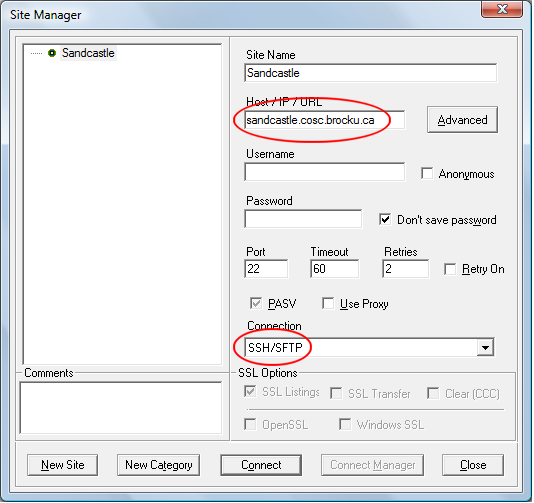Please note that the Computer Science departmental site has been migrated to https://brocku.ca/mathematics-science/computer-science and this copy is only being provided for historical reference. Information that you find on this site may be out of date. For more information please visit https://www.cosc.brocku.ca/migration.
You are here
Configure File Transfer
File Transfers from Sandcastle
As of July 2017, the only facility available for transferring files off Sandcastle will be through SFTP (FTP over SSH). This change was made, in part, due to the fact that most FTP clients now support this protocol and it is much easier to setup. Please Note: when you connect the first time you will be prompted to accept the SSH key, please visite the security page to ensure that the key presented is correct. Below are some screenshots from some free FTP clients to assist with configuration. Please note: we do not have the resources to review these software packages as they release new versions. Over the years most free software projects go through a period of adding extra programs in their installer for profit, so please be careful when installing any of these applications.
FileZilla
FileZilla (https://filezilla-project.org) offers a free version of their client and is among the most popular FTP clients on the web. This program is quite easy to configure and use, which is why we recommend it's use for transferring files. Once you have started up FileZilla you will want to open the Site Manager and create a new site.
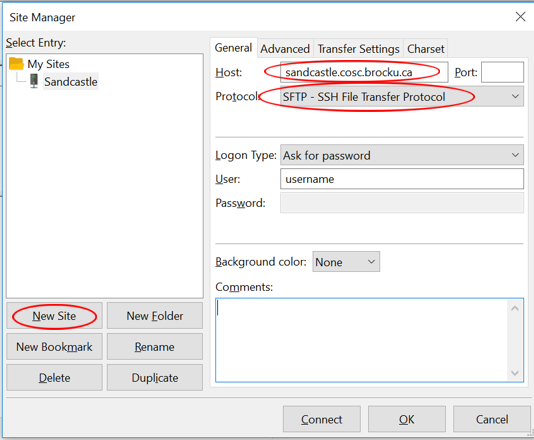
WinSCP
Win SCP (https://winscp.net/eng/index.php) offers a free Windows desktop client (although it seems the Store App is roughly $10). It is similar to the others but also connects to a lot of different cloud storage services. The install is a bit more detailed and for any text/web formats, including Java files (make sure *.java is included in the list), you will need to alter the transfer settings as shown below.
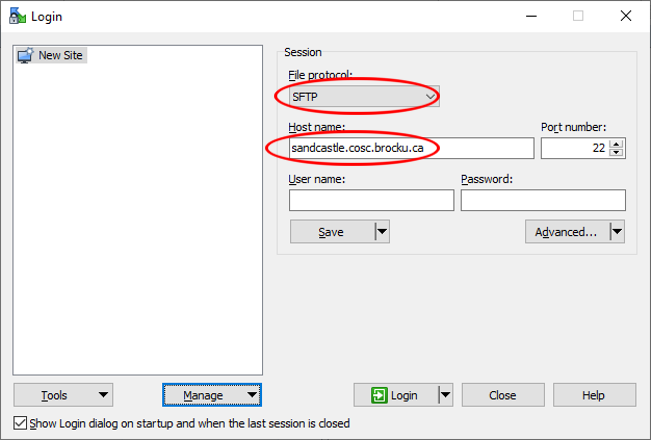
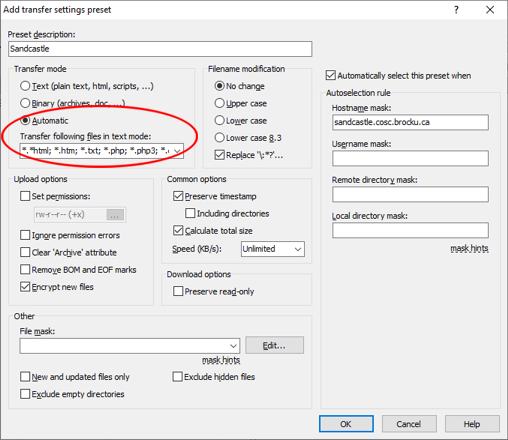
Core FTP LE
Core FTP offers a LE version which is free for personal and educational use. It has recently added SFTP connections, which means that it will encrypt your password when sending it accross the Internet. Once you open Core FTP LE you will want to open the Site Manager and create a new site.