Danstortion
When regular distortion just isn�t enough
Dan Dupuis� COSC 4P98 Final Project
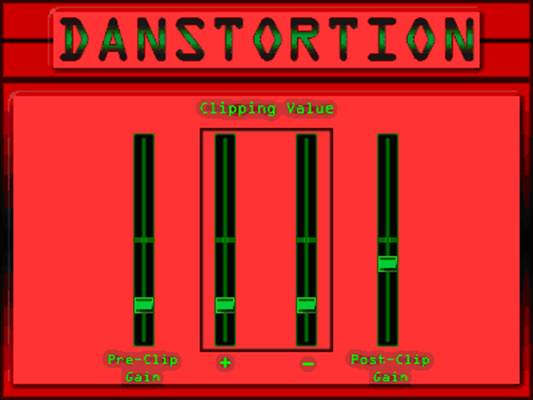
Danstortion is a VST plugin that produces distortion on a preexisting audio signal. It was constructed using the VST SDK for the audio processing and the VSTGUI SDK for the graphical user interface. Bitmaps for the GUI were created using Adobe Photoshop CS and Microsoft Paint.
This project is a more sophisticated version of the overdrive plugin I made for the second assignment. It includes parameters for adjusting positive and negative clipping values, contains relevant vendor string information and has a graphical user interface.
Download Plugin
Parameters
All parameters are implemented as sliders, which map to values between 0 and 100 percent. The parameters are listed in the order that they process the input signal.
Pre-Clip Gain
This parameter boosts the input signal. The greater this value, the more distortion that can be produced by the clipping values.
Clipping: Positive and
Negative Clipping Values
The user can choose the values at which the signal will clip. The positive parameter deals with clipping values that are greater than zero and the negative parameter will clip values that are less than zero. Setting both of these parameters to 100 percent will result in no values being clipped by the plugin, while setting both to 0 percent will result in all values being clipped (ie. silence).
Post-Clip Gain
Since the plugin prunes all samples above a given amplitude, the resultant signal may have a lower volume than the initial signal. The Post-Clip Gain is used to compensate for this loss in volume, and can also be used to make the resultant signal louder than the original.
Usage
As a rule of thumb, you always want to start and finish with your audio equipment at a low volume to prevent against your head exploding from the shock of your music being unexpectedly loud. The default parameters of Danstortion do not actually produce distortion for the aforementioned reason.
Before changing any of the default settings of Danstortion, start the audio clip to which you�re applying the plugin.
To Achieve Distortion:
1) Adjust the Pre-Clip Gain so it is equal to or above the clipping value
2) Adjust the Positive and Negative Clipping Values. Lower values will produce more distortion and lower amplitude, while higher values will give opposite results.
3) Adjust the Post-Clip Gain as desired
If the Positive and Negative Clipping Values are turned up to 100 percent, there is no clipping that occurs in the plugin. This means that Danstortion can also be used as a volume boost effect.
To Achieve Straight Volume
Boost (no distortion):
1) Adjust the Positive and Negative Clipping Values to 100 percent
2) Adjust Pre-clip Gain and Post-Clip Gain to achieve volume boost
NOTE: If you begin to hear distortion after the straight boost, it is caused by the hardware/software, not Danstortion.
Samples
I found the best results occurred when Danstortion was applied to a guitar or drum track. The following are mp3 samples that showcase different settings of Danstortion.
List of files and associated Danstortion Parameters
Guitar
Guitar_no_effect.mp3
Guitar_neg_100.mp3
Guitar_pos_100.mp3
Guitar_pos_neg.mp3
Drums
Drums_no_effect.mp3
Drums_neg_100.mp3
Drums_pos_100.mp3
Drums_pos_neg.mp3
Feedback
Got something so say about Danstortion? Email me at ![]()
Webpage and Files Copyright Dan Dupuis 2008