



| Credits | ||||
|---|---|---|---|---|
| Tammer | Photon Torpedo's | |||
| Phaser Beams | ||||
| Laser Beams | ||||
| Explosions | ||||
| Lighting and Video Post Effects | ||||
| All Ship Models Downloaded From The Internet | ||||
| Kier Darby & William Johansson | WhiteStar | |||
| Nadab Goksu & William Johansson | Shadow Battle Crab | |||
| Created by Marco J. Cavet Modified by Tammer | Babylon 5 Hyperspace Vortex | |||
| Federation Ships Downloaded from www.trekmeshes.ch | ||||
| Federation Ships | ||||
| Soverign Class Starship "USS Enterprise E" | ||||
| Nebula Class Starship "USS HOOD" | ||||
| Intrepid Class Starship "USS Voyager" | ||||
| Background Nebula Downloaded from the NASA Hubble Space Telescope website. So yes this battle does infact take place in space | ||||
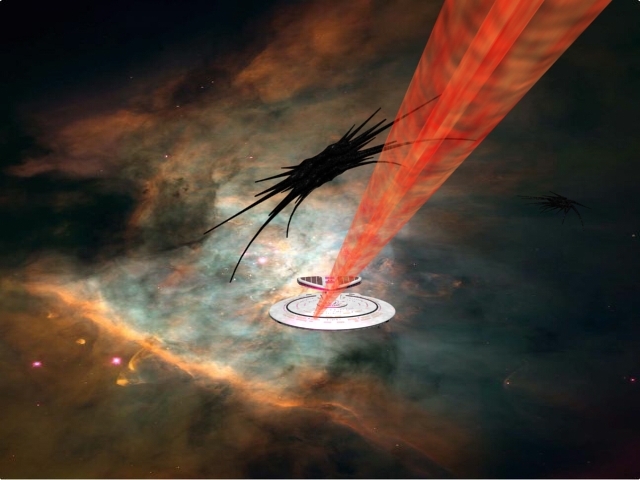
To create the Phaser/Laser fire I created a cylinder and added a material map that was a little transparent to create the see through effect of the lasers. The original technique I used to create the illusion of the ship firing was to animate the scene up untill the point of firing then I moved the laser into the scene and animated a few seconds with the cylinder then removed it and animate the rest.
The problem with the first technique is it took to long to animate the scene this way and I couldnt believe with all the space battle movies I saw on the net that where done in 3D studio that it was being made the same way. After much searching I discovered you can add a Visibility track to an Object thus I can keep the cylinder in the seen for the entire animation and make it visible when I wanted. I could also specify wether I wanted the object to just appear or make it a gradual appearance for the Phaser I chose an instant disappearing reappearing effect to make it look like what I've seen on TV. I also used this effect for the ships exiting hyperspace. The hyperspace warp animates then when its at full size the ships become visible created the effect of them coming out of hyperspace as seen on Babylon 5
I was really pleased with the Photon Torpedo effect because I think I captured the Star Trek Movie Style of Photon Torpedo with 3D Studio Max. To create the effect I created a sphere with an orange and red coloring for the material, then I used the video post effects option in 3D Studio Max to create a Lens Flare effect. What a Lens Flare effect is, is its a flare effect that can only be seen through a camera that you create to see the animated scene. The flare effect controls the glow color hue streak and other aspects to give the light realism. The problem with the effect is when the object moves closer to or farther away from the scene the glow doesnt increase or decrease acordingly so what I did is I checked what the scene looked like every 10th frame to make sure the torpedo still looked like a torpedo if it didnt I decreased or increased the glow for the remaining duration accordingly. Which is the reason I only created the torpedo effect in one scene. I found it was much easier to have the ships fire Phasers instead of Photon Torpedo's.
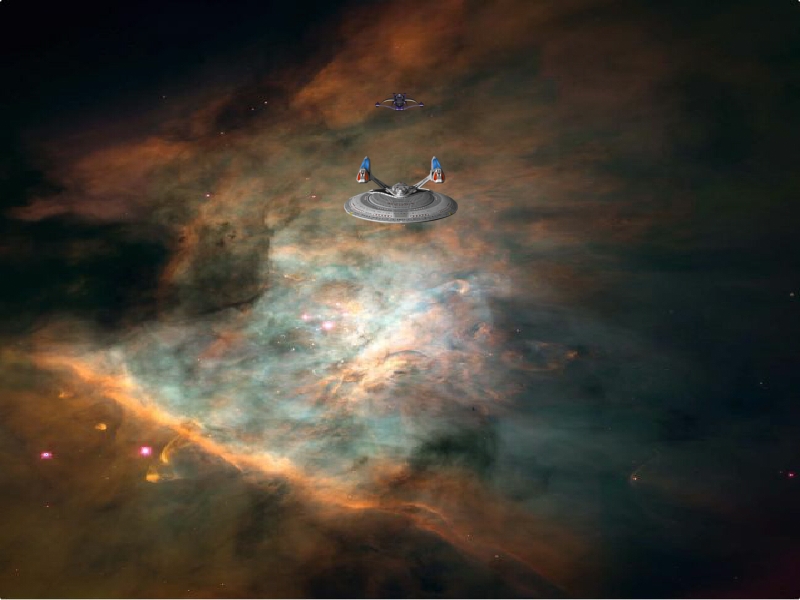
For the ship animation I used Auto Key Framing. To use Auto Key framing you set the timer to the time where you want to put the key then you place the ship where you want it and it will put a key for you automatically, then you would move the timer to the next time location then move the ship to the desired location and a Key will be placed when you stop moving the ship. This made it relatively easy to move all the ships around to any desired location.
Auto Key Framing allows you to move or rotate any object by doing it your self and the computer will then create a path from your first key to your second key and so on.

Other effects I would like to mention are first the background space scene. I created an environment map with the nebula as the environment map if you notice the background never changes and thats because I didnt make the map spherical. When I made the map spherical the background was stretched and didnt look as appealing so I left it as a scene map meaning it was always the background no matter how the camera moved.
The next effect I wanted to talk about is the Explosion effect, In Babylon 5 Shadow ships dont blow up because they are organic and like most organic things such as humans we dont tend to blow up when we are shot we just die, Unfortunatly I didnt have enough time to animate this fully so I did a combination of ship death and explosion. To create the ships death I created a Geodeformable modifier and assosiated it with the shadow vessel, the Geodeformable modifier broke up the ship in to pieces I could move around thus making it appear like the ship broke up once I set that effect up I also created a spheregizmo that surounded the Shadow Ship. The Spheregizmo's size is the maximum size of the explosion when you associate the gizmo to the atmospheric flare effect. The flare effect is the size of the light sphere to make it expand and contract like an explosion you have to set it to explosion then set the keys for the start and end of the explosion.
One of the problems that I encountered was rendering time. The more ships I had loaded, regardless of wether or not they where in the scene the longer it took to render the scene. In order to speed up the process I divided the scenes up in to smaller parts, for example I had voyager and two Shadow Vessels in one scene and the Enterprise and to others in another scene. The effect on performance was significant, the scenes went from a rendering time of 3:30 seconds per frame to 38 seconds per frame.
Another problem I encountered was file format. When trying different video formats I found the quicktime format .mov had the best quality by a large margin. The problem with it is there is no free software available to edit clips such as combining to clips together.
To solve this problem I had to use DivX instead so that I could use MovieMaker Microsofts free movie editing software