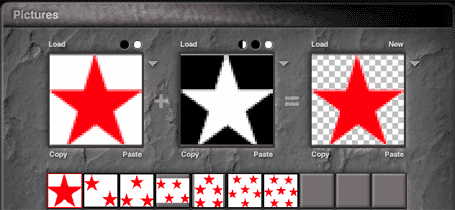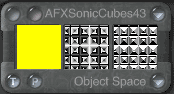COSC 3P98
ANIMATION PROJECT
Dragon
Ball Z
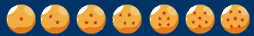
©
Herman Yu Autumn 2002
 ™
View
the Video (AVI Format - 5.6 MB)
™
View
the Video (AVI Format - 5.6 MB)
Background
I
always enjoy watching Japanese animations since I was a little kid. Dragon
Ball Z is one of my favourites. By using Corel Bryce 5.0, I have created the
following objects using various tools and operations in the application: great-wall
entrance, dai-luo (chinese musical instrument), 7 dragon balls, and squared
fighting stage. Please enjoy my short animation!
| |
Front
view
|
Back
view
|
|
Great-wall
entrance
|
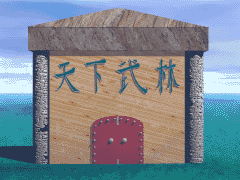 |
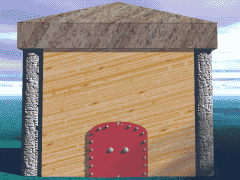 |
|
Dai-luo
|
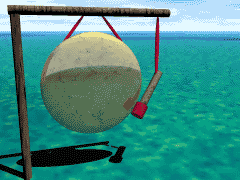 |
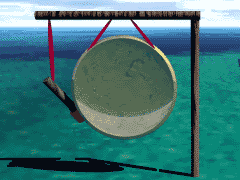 |
|
Dragon
Balls
|
 |
|
|
Fighting
Stage
|
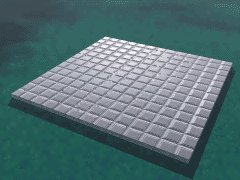 |
|
|
System
Specifications
|
|
|
| Software |
Hardware |
Other
Stats |
-
Corel
Bryce 5.0
- Adobe
Photoshop 6.0
- VideoFramer
v1.06
|
- Windows
98
- 512
RAM
- ATI
Radeon 32DDR
|
- Resolution:
240 x 180
- Data
rate: 250 kb/s
- Frame
rate: 24 frames/s
- Total
objects: 71 objects
- Total
polygons: 7878
- Total
Frames: 754
- Uncompressed
file size: 96 Mb
|
Animation
Setting
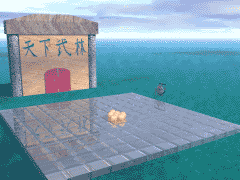
This animation
takes place at the "World Martial Arts Tournament" from its storyline.
My idea is to create a theme, which would remind people of all the fighting
scenes from its many different episodes. And for those people who have not watched
Dragon Ball Z before, it would give them a very nice introduction of what this
animation is all about.
The
make of Animation - Models
"Great-wall
Entrance" - it consists
of the following objects:
- 2
big columns - made from 2 cylinders
- the
header block - made from a pyramid and a cube
- the
wall - made from a cube
- metal
door - will discuss below
- engraved
words - words made from Adobe Photoshop, and then map them to the wall by
changing material values in Bryce (will discuss below)
NOTE:
By using boolean operations, I am able to create a hole (set to negative value)
on the wall (set to positive value) from which we can see through it. A metal
door is then put in to fill the hole. This result in the "Great-wall Entrance".
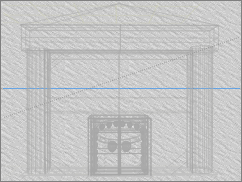
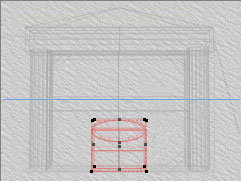

"Metal
Door" -
it consists of the following objects:
- metal
screws - 9 spheres
- door
knob - sphere
- door
- cube, inverted cylinder
NOTE:
By using boolean operations, I created half of the door first. And then I copied
this finished object to produce the end-product "Metal Door".
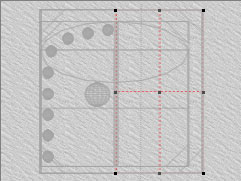
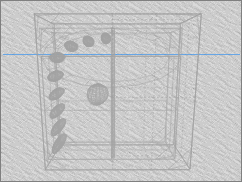
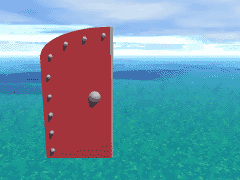
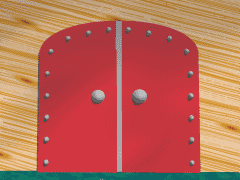
"Engraved
Words" - in case you are wondering
what they mean, they are"Chinese characters" meaning "the World
of Martial Arts". I created the characters using Adobe Photoshop created
a jpeg file, and then I mapped this file to the wall.


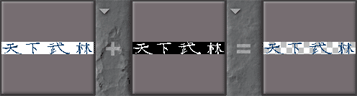
"Dai-luo"
- it
consists of the following objects:
- Stand
- 2 cylinders
- 3
red strings - 3 cylinders
- Dai-luo
- 2 spheres (one positive value, and one negative value)
- Stick
- 2 cylinders
NOTE:
By using the boolean operations, I am able to create the very nice "Dai-luo"
effect (front and back views, pls see above pictures for comparison).
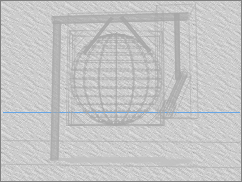
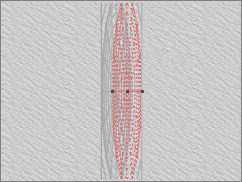
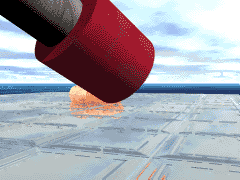
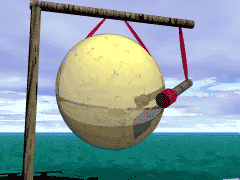
 Texture
of Dai-luo
Texture
of Dai-luo
Dragon
Balls - I created the stars in Adobe Photoshop, and then I mapped each of them
to a sphere.
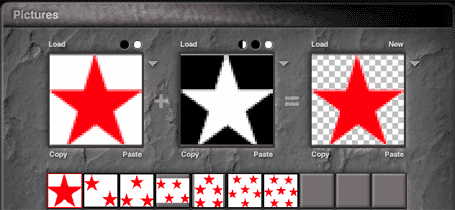

Fighting
Stage - the simpliest object made by a cube.

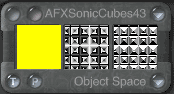
Audio Effect
Two wav
files were downloaded from the internet. They bring the whole animation into
different and higher level. The two files are:
- thailo.wav
(from: http://www.south.nsysu.edu.tw/group/NTUHakka/haksong/m8/pitool4.htm)
- dbztheme.wav
(from: http://www.ex-dbz.com/Music.shtml)
Project
Digest
Corel Bryce
is a very interesting and powerful application. Although, it did take me a long
time to get used to its unique interface. My original plan was to create some
characters in Poser, and manipulate the scene settings in Bryce. But I could
not locate any good documentations or reference materials in this area, and
also the huge amount of rendering time in Bryce had discouraged me from fullfilling
my original plan.
I did enjoy
this project a lot and from making this animation, I understand that how and
why all the production of animations are broken in different groups: story plot,
animation, cutting frames, and audio/sound effects so on and so forth. And from
doing research on this project, I also noticed that in 80% of the Japanese animations,
they are using "drawing/sketch" in making the scenes.
Any comments
? Herman
Yu 
![]()
 ™
View
the Video (AVI Format - 5.6 MB)
™
View
the Video (AVI Format - 5.6 MB)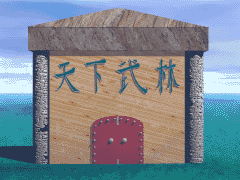
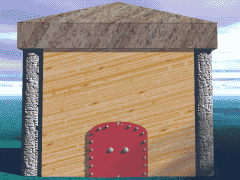
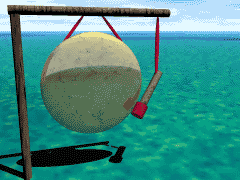
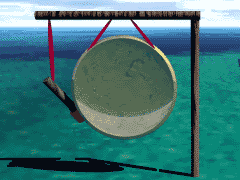

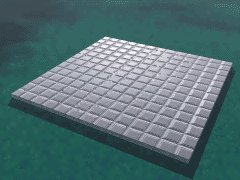
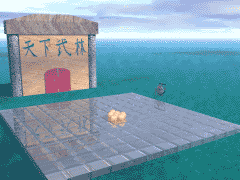
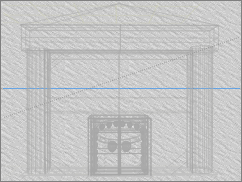
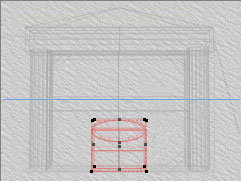

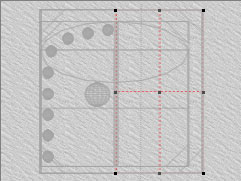
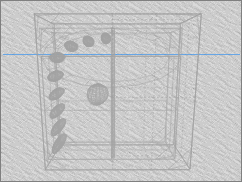
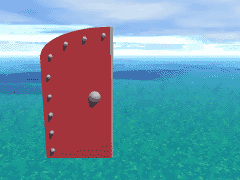
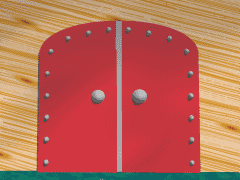


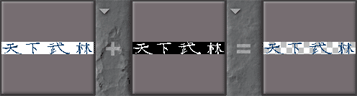
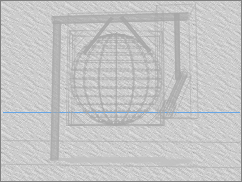
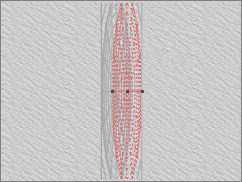
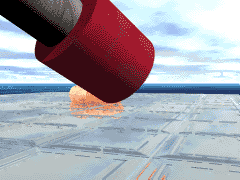
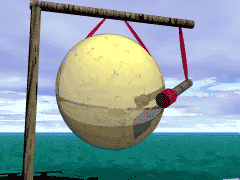
 Texture
of Dai-luo
Texture
of Dai-luo