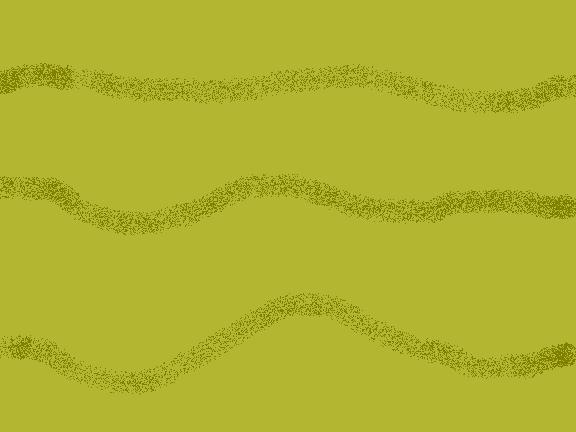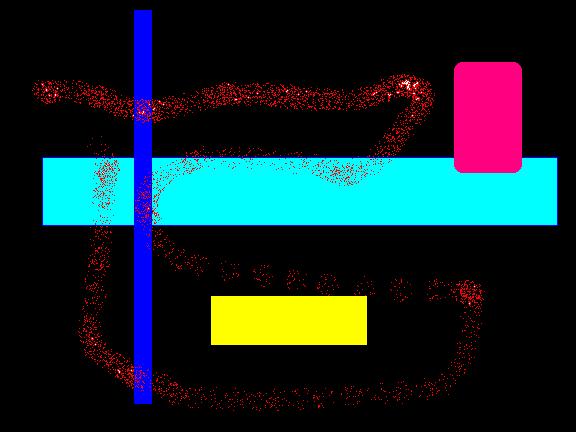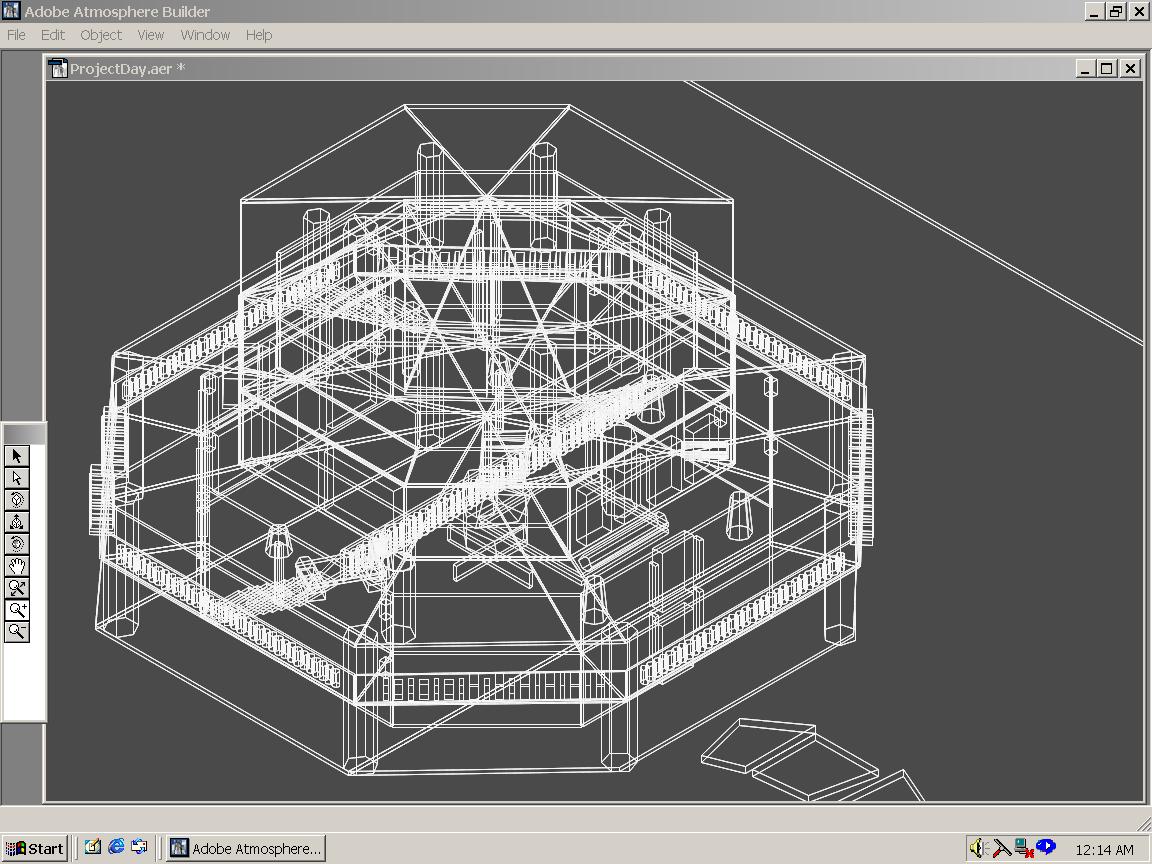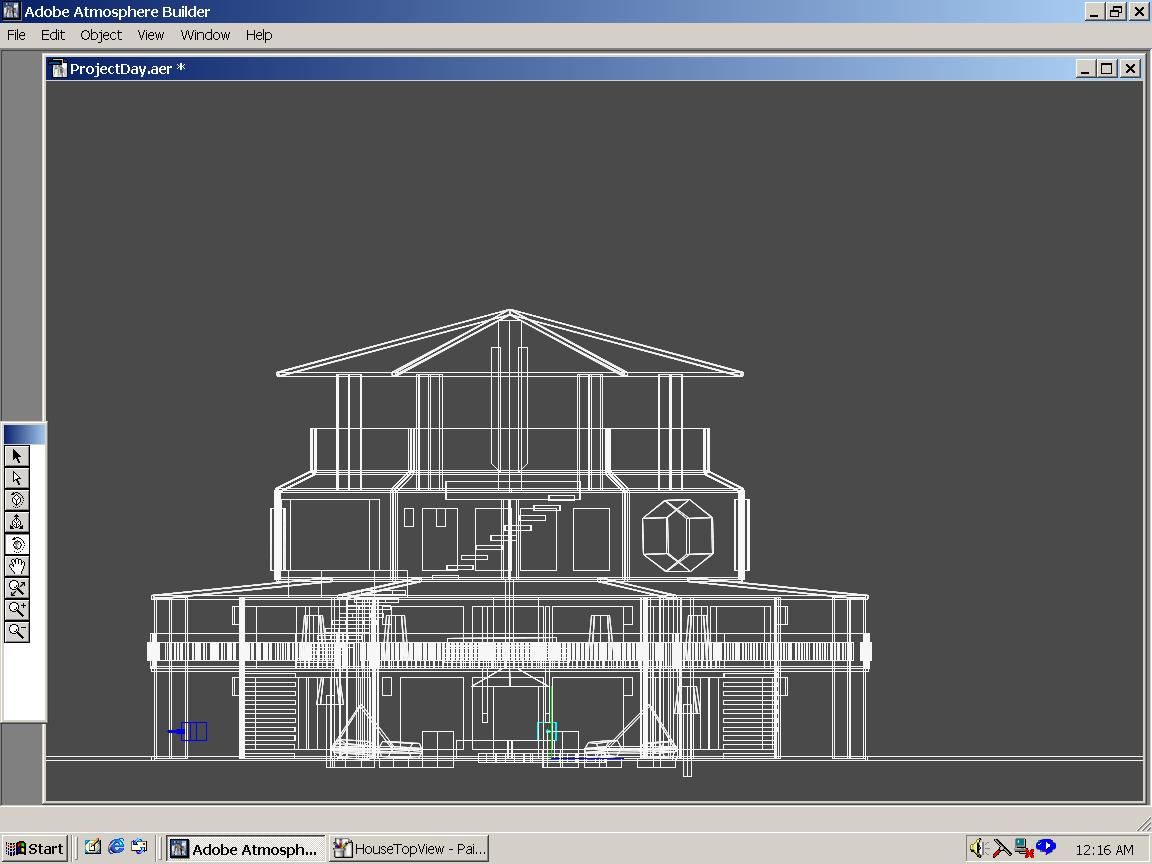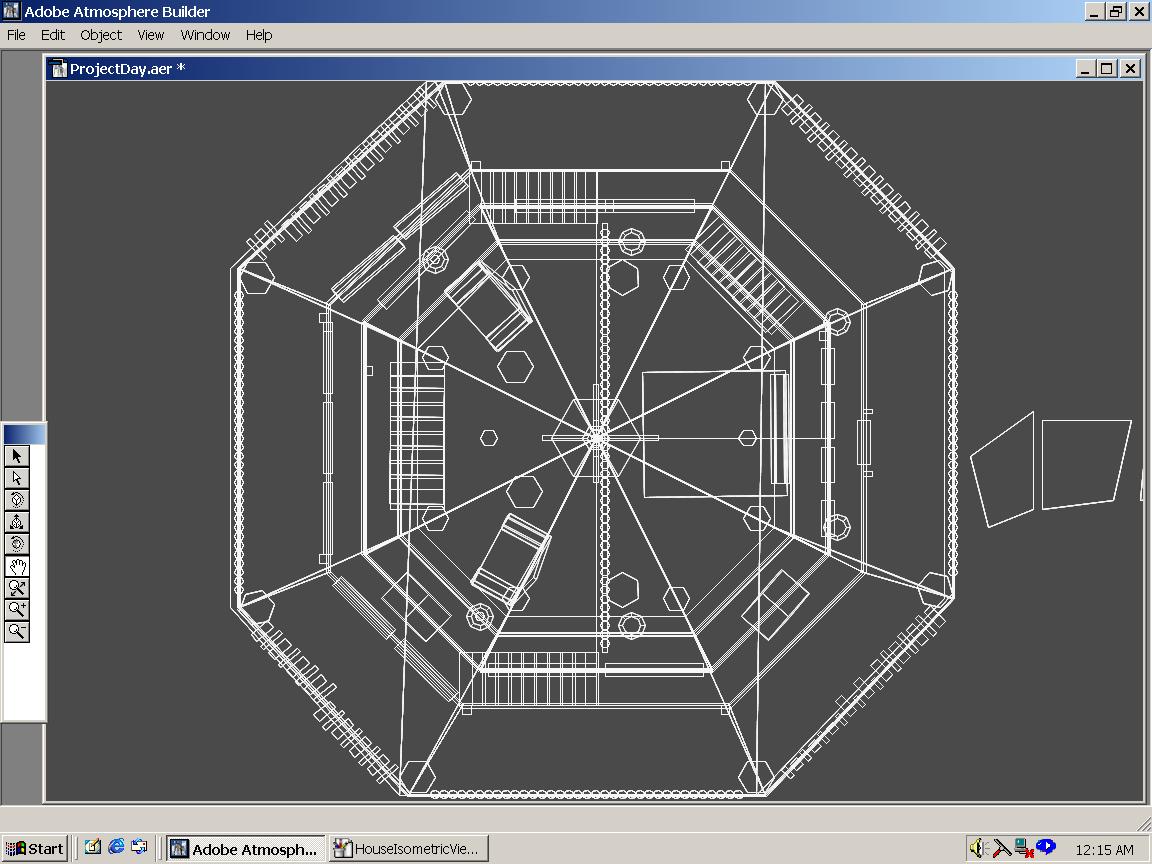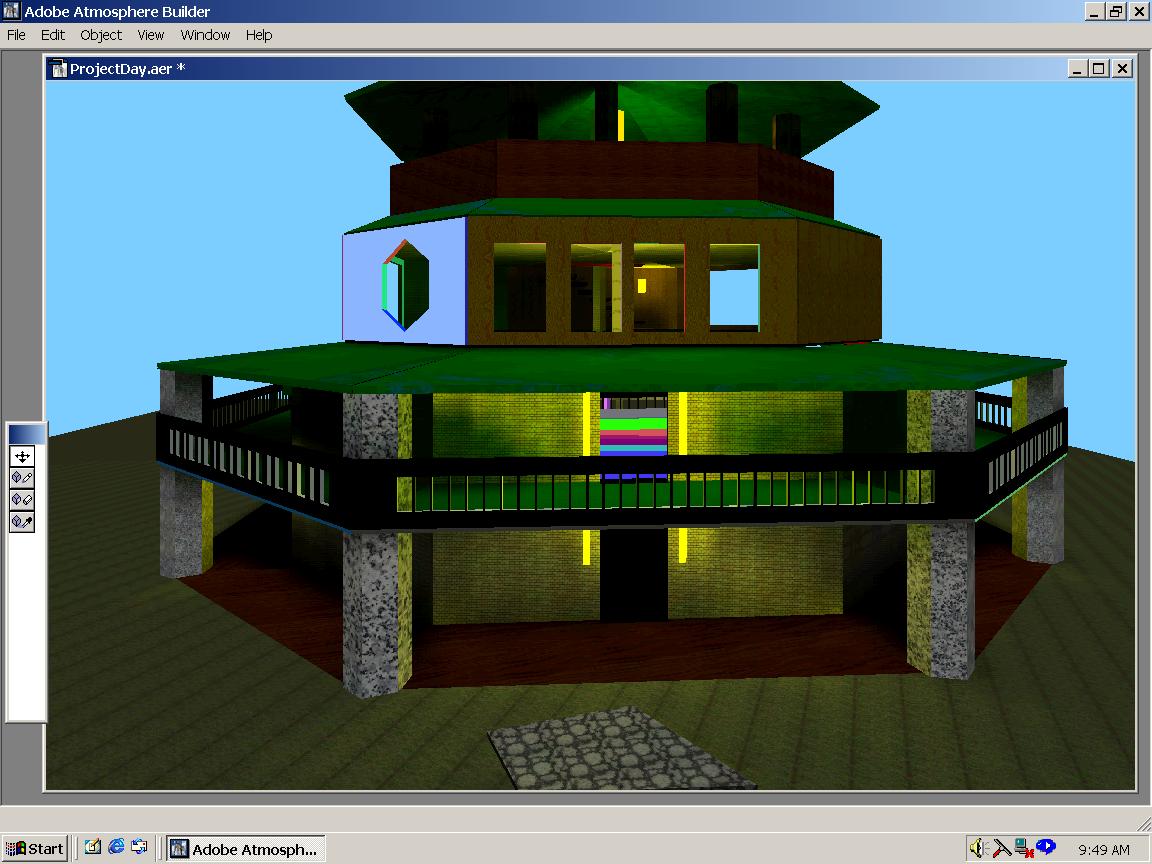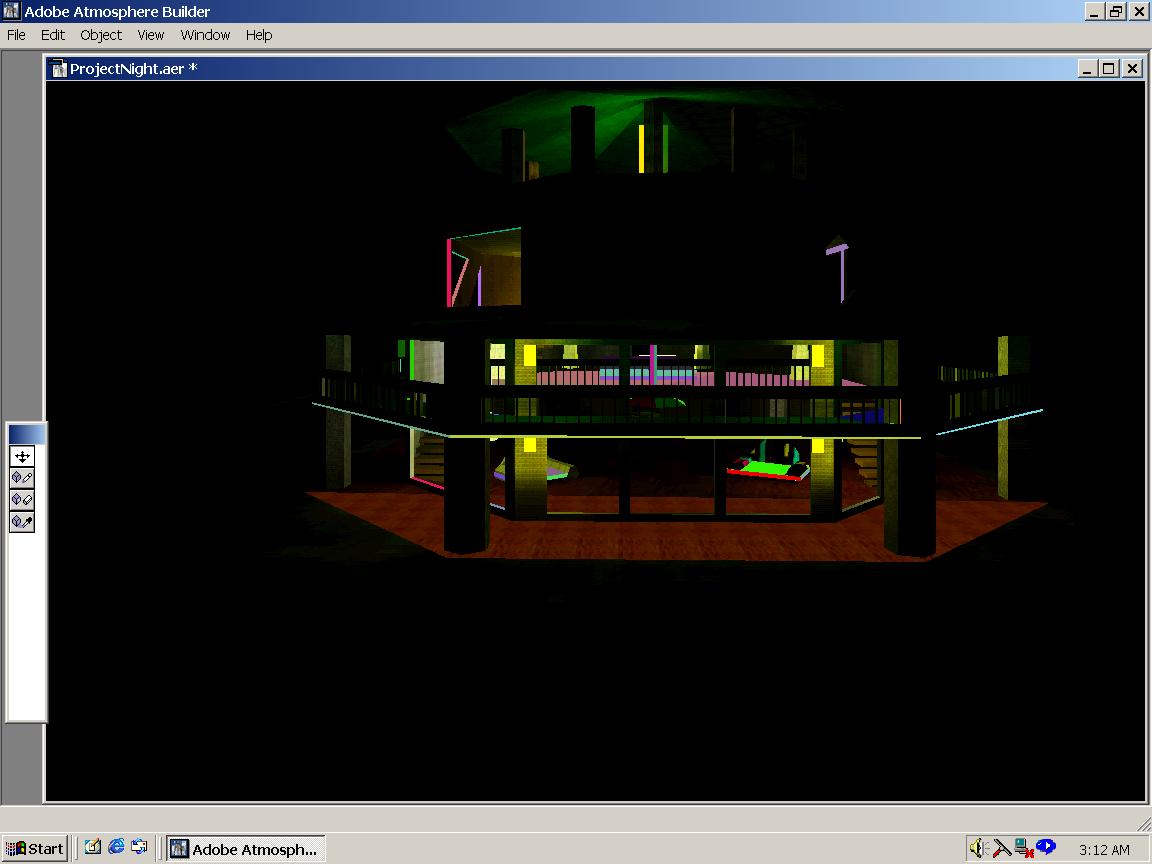Software Used
Microsoft Paint was used to create some textures from scratch Syntek is a texture generation tool, it was used to generate some of the wood textures SubjectThe basis for this assignment was a house seen on the cover of Architectural Digest.Scene explanation:The final result is a house under varying light conditions that user can freely move in.Scene CreationThe building process in Atmosphere is accomplished via using pre-defined primitives. All of the primitives all have can be varied quite easily generally to make an object larger click one of the control vericites and drag to the desired size. Other variables such as the number of sides on a cylinder are adjusted via a very intuitive interface. Atmosphere also allows the user three different viewsLighting:Lighting in Adobe Atmosphere is from two sources, the sun and light emitting sources. The sun has a large degree of freedom associated with it, the angle to the horizon and angle around the scene can be varied very easily. Also the brightnes and colours emitted from the sun can be varied quite easily. The other source of light are light emitting sources, Atmosphere allows for two types of light emitting sources, visible and invisible.Only one of the worlds, has a sun TexturesAtmosphere allows the user to import a variety of textures including .jpg, .bmp and .png formats. Four textures were created for this project using Microsoft paint and Syntek. These textures are shown belowClick on an image to get a larger version These textures were used as fabrics and lighting covers
Final ResultsThe house is presented in three worlds, the only difference between all of the worlds is lighting or lack thereof.Below are three screen shots of the house under varying lighting conditions. The first one is the house with no lighting. The second screen capture shows the house with a simulated sum at 45 degrees and various light emitting sources in the house as a result there is a mix of shadows in and around the house. The third and final screen capture shows the house in a simulated night scene. The only light sources are from light emitting sources in and around the house. Click on an image to get a larger version of each screen capture
Download WorldsThe final worlds are available in a .zip format. Just right click the following images and select "save-as". Note: Adobe Atmosphere Browser must me installed on the local machine in order to view the worlds. If you don't have the Atmosphere Browser there is a link to the Adobe Atmosphere page below.
Link to Adobe Atmosphere pageAdobe Atmosphere page |
Cosc 3P98 2002 Animations Cosc 3P98 Main Page