
21/01/01 @ J327

21/01/01 @ J327
'Oops' consists of a scene of nature which is an imitation of a park and a yellow bird. Arran makes a lovely park for our background with a bridge over the water and an apple tree. Apples represent something simple but good(actually the true reason is it is pretty and easy to create, we never want to admit that.) We choose a bird as our character because we are impressed by a dragon animation example in a book. A dragon looks very grand and sophisticated; so, we try to come up with something similar, a bird!. After we have a rough idea of creating a bird, I thinks of Tweety, which is one of my favorite bird in Walt Disney pictures, as my inspiration. However, my bird is unique. It does not look like a dragon or Tweety except that it can fly and it is the same yellow. Finally, I have to thank 'Salty, the seal', an animation project in 'Learning Maya 2', that make our 'Oops!' project possible.
We now proudly present 'Oops!' to your eyes with lots of imaginations to share......
Bird
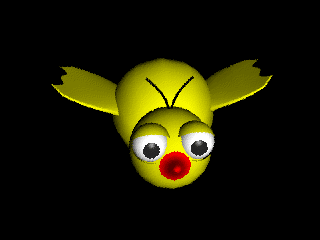
The bird is made from nurb primitives: spheres and cylinders. They were sculpted into a bird body, head, wings. In addition, I added skeletons to make bird's movements possible. Finally, I added eyes and hair to its face.
One of the difficult part that I encountered while I was creating a bird was creating a wing. I do not want a bird's wing to be too flat like a seal's flipper or an insect's wing; I want them to have some thickness. After many trial and errors, I ended up using a cylinder and tried to squeeze it just a little bit through the length of the wing until it was squeezed tightly and sealed at the tip. By doing that, a wing has some thickness at the root and does not have the hole at the end.
A model looks reasonably like a bird even though it is not a portrait of a real bird but since I already mentioned in the introduction that we are making an animation of cartoon characters, I think my bird looks all right according to the theme of our animation.
The most difficult part that I encountered is not actually
very difficult. I am talking about creating eyes and eyelids and adding
them to a bird's face then making a bird blink or look at the different
directions. The difficulties appeared when I tried to animate the bird
and check its eyes' movements. Once I started to set a key for an animation,
the eyelids popped out and were floating besides the bird's head. It was
very amusing but also worrying. After spending a good quantity of time,
trying to find faults in the creating processes, I found that an error
occurred when I set an eyelid angle before rotating it to the right direction.
For some reason, if I rotated an eyelid to the right direction first then
specified the eyelid angle, it would work properly. Now I learned that
ordering in Maya is crucial.
Sky
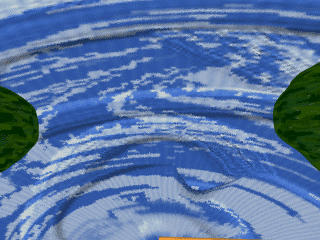
The sky is basically half a sphere
covering the whole scene with a texture added to it.
Field with a Stream
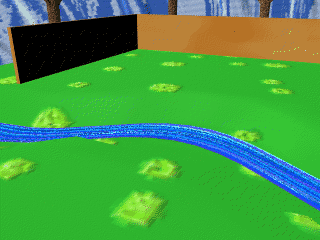
The field is created from a plane polygon that is slightly modified to hold the stream.
The stream is a plane that is stretched and curved to fit into the stream area on the field.
Flower
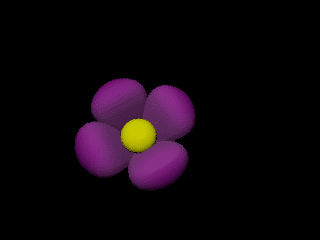
The flowers are created from primitive spheres. It is just a decoration of the scene and it was created while we were waiting for a rendering process. The main reason for this is to add some more colors to a green field.
Bridge
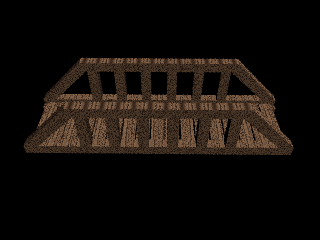
The bridge is made from polygon primitives that are shaped into pieces of wood. The pieces of wood are then put together to form the bridge. I found the bridge to be fairly easy to create because of the simple polygons. The bridge's texture is the wood texture from Maya. In the scene the bridge is placed over the stream.
Tree

The tree is created from three nurb cylinders and one sphere. The cylinders are used for the two branches and the tree trunk. The sphere is modeled to represent the leaves with an added texture.
Apple
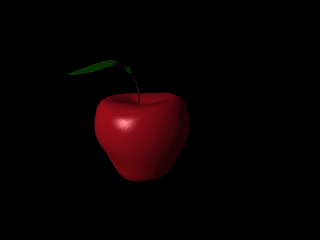
The apple is created from a nurbs sphere that is modeled into an apple shape. The leaf on the apple was made from a CV curve with a surface added to it and shaped appropriately. The twig on the apple is a tiny modeled plane. Although this wasn't too complicated to create, I find this model one of my favorites.
Wall
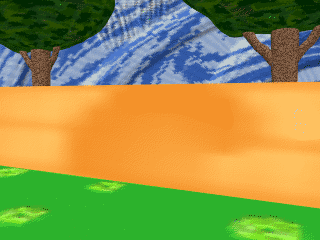
The wall is created from a polygon cube. The cube is shaped to the wall dimensions and then a texture is added.
There are four bit mapped texture
of our own design for the following:
Animation
A camera was animated by rotating around at the very start of the animation. Thereafter, the bird was animated by having it fly towards the camera and flapping it's wings. The birds eyes, eye-lids, and head were also animated. The last thing that was animated was an apple being thrown at the bird.
Secondly, it was very difficult to decide on an idea for our animation. We changed the story to animate a few time and eventually came up with a yellow bird in a field.
A modeling part was also quite frustrated. Sculpting the models were not too bad but making them move properly was something to remember.
Lighting is one of our problems. Our first lighting configuration used a camera environment sky settings but when rendering our images did not look properly. So we used directional lights instead and replace the sky with our own texture.
Lastly, the rendering part gives us the most difficulty. The animation that used to work very well in the play blast did not work properly anymore in after rendering. We had to change the view and the animation around which create more and more problems. Eventually, we came up with the simple but worked animation. Until now we still do not know what is the cause for this problem.
An animation project is enjoying but it takes a lot of time and effort. It makes this course having a higher work load than a normal half-credit course. However, it never stop attracting many students in computer science every year. We chose to do an animation project for entertaining ourselves and did not have that much idea of how much work it could be. Later we realized that this project really depends on the ambition, motivation and good timing judgement.
We choose to do a simple project
which will work reasonably well. We are quite satisfied of our work and
proudly presents our animation project 'Oops!' to you.
22/01/01
Copyright by Arran Noble and Wasintara Thawesawat