 |
"School's Out" © John Cedric Aviles & Ryan L Van Luttikhuisen January 2000 |
 |
"School's Out" © John Cedric Aviles & Ryan L Van Luttikhuisen January 2000 |
Story
| The beginning of the scene shows a modelled stealth bomber flying through the air. Different camera perspectives are implemented to show various views of the aircraft. As the plane draws closer to its target, it launches its tomohawk cruise missiles towards the building which closely resembles Brock's Schmon Tower. Different angles and perspectives are used to track the flight of the rocket. Ultimately, the missile locks on to the building and upon impact, emits a big ball of flames. The scene fades out with the building on fire. |
Models/Images
Schmon Tower
 |
The building blocks
used for the schmon tower:
|
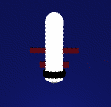 |
The building blocks used for this model included the following
polygon primitives:
|
Stealth Bomber
 |
Stealth Bomber:
- 1 cube extruded - 2 planes for the tails - 1 cone for the third tail - 3 spheres for the cockpit Texture - car paint |
Cloudy Sky
 |
To provide the foundation for simulated flight, a secondary camera was set up. Since a camera can have its own environmental settings, the feature 'environment sky' was used for this scene. It is easy to visualize this effect, it is just a giant half-sphere which engulps the scene. The texture mapped to this object was the sky texture. After playing around with the attributes, this final rendered image was kept. |
Particles (Fire/Smoke)
 |
To simulate the rocket impact, half a sphere attached to the outside of the tower and made it invisible. At impact, fire particles were added to the sphere resulting in a simulated explosion |
Animation
Scene 1 - Flight of the Stealth
 |
To simulate flight of the stealth in the air, we implemented
a path animation. The animation was created by assigning the grouped stealth
and rocket objects to a path. This essentially created a special motionpath
node that allowed us to perfectly orchestrate the route which the stealth
followed.
This scene was further extended by creating a camera with two nodes
and assigning it to a a second path. It allowed us to display the stealth
bomber from many various perspectives.
|
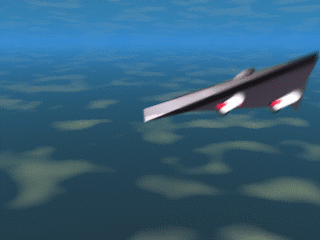 |
Again, a motionpath was used to simulate the stealth flying
by. It was further enhanced by adding a wave file to it. The sound file
was perfectly timed using Moviemaker.
Notice the altitude of the stealth, it is flying well above the skies. |
Scene 3- Launching Rockets
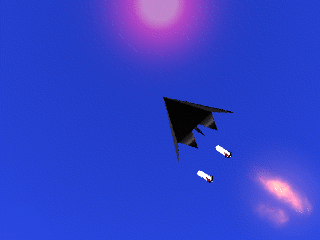 |
This was the key scene to attach our two separate projects
together (Linking our two primary models - the Stealth and the Schmon Tower).
Three separate motionpaths were required for this scene. MotionPath1 was for the plane moving up and away from the scene. MotionPath2 and MotionPath3 were for the two rockets to begin the descent towards Brock. |
Scene 4- Rocket Camera View 1
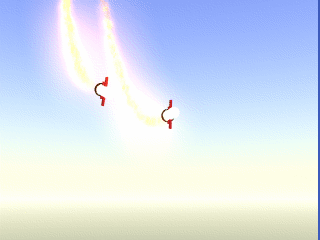 |
For camera 1 of the tower scene a sky image plane was attached to the camera. This places a sky texture in the cameras field of view. The sun was placed to be in the start of the cameras view. The cameras center of focus was then set to be one of the rockets. Each rocket was attached to a path for path animation. The camer was placed on the path of the rocket it was focused on to get the effect of the rocket comming right at the camera. |
Scene 5- Rocket Camera View 2
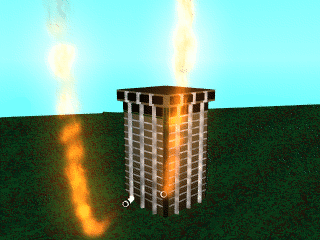 |
This scene is a distant view of the rockets flying towards
the tower. An image plane was again added to the camera for the sky.
A plane with a grass texture was placed under the tower for the ground.
The camera was set to be staticaly focused on the tower.
|
Scene 6- Rocket Camera View 3
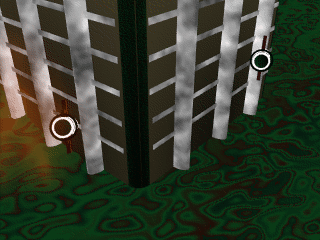 |
A close up of the final decent of the rockets and the initial impact with the tower. The explosion of the impact was simulated with two half spheres placed against the tower at the point of impact. The spheres were made invisible and particle fire was added/started on the first frame that the rockets make contact with the building. The grass texture on the plane beneath the tower was left in place. |
Scene 7- Rocket Camera View 4
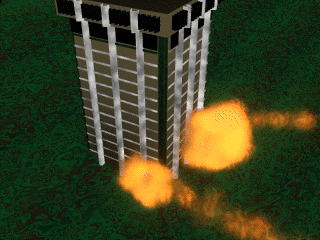 |
This scene shows the the main explosion of the impact of
the rockets from a more distant view and angle. The explosions were
simulated as described in the previous scene.
|
Scene 8 - Demise of the Schmon Tower
 |
The tower on fire. Due to some difficulties in attaching particle fire to the tower an invisible rectangular polygon sized slightly larger than the tower was placed over the tower. At the correct frame particle fire was added to this invisible rectangle. This results in the flames appearing to be on the tower, also allowing the tower to be slightly more visible than if the particles had been added directly to the tower. The camera was placed at ground level looking up at the tower to show the size of the tower, and it just looked cool from that angle. The sky image plane was again added to the camera for the background. |
Sounds:
To further enhance realism, sound was added using moviemaker. We downloaded
several wave files from the internet
which provided sound for the following scenes:
| Global sound - Korn - Falling Away from me
Scene 2 Fly-by - jet.wav Scene 4 Rocket View 1 - flight.wav Scene 7 Rocket View 4 - explosion.wav (Two of them) Scene 8 Rocket View 8 - fire.wav |
|
We found Maya2 to be a very powerful tool. It was nice to see an animation
package handle alot of the little things for us (such as fire particles).
We understood that since we didn't have many models, we should try to really
enhance them with many camera angles and perspectives. Further enhancements
were made by the introduction of sound. Overall, we are pleased that we
were able to piece something decent together with limited documentation
resources, and time constraints. It was also good that we were able
to work together with other groups to explore and understand the many elements
of Maya.
|
![]()
 |
This page is: |